一、同步爬虫的瓶颈
传统的同步爬虫(如requests+BeautifulSoup)在请求网页时,必须等待服务器返回响应后才能继续下一个请求。这种阻塞式I/O操作在面对大量数据时存在以下问题:
速度慢:每个请求必须串行执行,无法充分利用网络带宽。
易被封禁:高频请求可能触发IP限制或验证码。
资源浪费:CPU在等待I/O时处于空闲状态。
解决方案:异步爬虫(Asynchronous Crawling)
Python的asyncio+aiohttp库可以实现非阻塞I/O,允许同时发起多个请求,大幅提升爬取效率。
二、异步爬虫技术选型
技术方案
适用场景
优势
aiohttp
HTTP请求
异步HTTP客户端,支持高并发
asyncio
事件循环
Python原生异步I/O框架
aiofiles
异步文件存储
避免文件写入阻塞主线程
uvloop
加速事件循环
替换asyncio
默认循环,性能提升2-4倍
三、实战:异步爬取新浪财经股票数据
目标
爬取新浪财经A股股票实时行情(代码、名称、价格、涨跌幅等)。
使用aiohttp实现高并发请求。
存储至CSV文件,避免数据丢失。
步骤1:分析数据接口
新浪财经的股票数据通常通过API返回,我们可以通过浏览器开发者工具(F12)抓包分析:
示例接口:https://finance.sina.com.cn/realstock/company/sh600000/nc.shtml
数据格式:部分数据直接渲染在HTML中,部分通过Ajax加载(如分时数据)。
步骤2:安装依赖库
步骤3:编写异步爬虫代码
import asyncio
import aiohttp
import aiofiles
from bs4 import BeautifulSoup
import csv
import time
# 替换为新浪财经股票列表API(示例)
STOCK_LIST_API = "https://finance.sina.com.cn/stock/sl/stock_list.html"
HEADERS = {
"User-Agent": "Mozilla/5.0 (Windows NT 10.0; Win64; x64) AppleWebKit/537.36 (KHTML, like Gecko) Chrome/91.0.4472.124 Safari/537.36"
}
async def fetch(session, url):
"""异步获取网页内容"""
async with session.get(url, headers=HEADERS) as response:
return await response.text()
async def parse_stock_data(html):
"""解析股票数据(示例:仅提取名称和价格)"""
soup = BeautifulSoup(html, "html.parser")
stock_name = soup.select_one(".stock-name").text.strip() if soup.select_one(".stock-name") else "N/A"
stock_price = soup.select_one(".price").text.strip() if soup.select_one(".price") else "N/A"
return {"name": stock_name, "price": stock_price}
async def save_to_csv(data, filename="stocks.csv"):
"""异步写入CSV"""
async with aiofiles.open(filename, mode="a", encoding="utf-8", newline="") as f:
writer = csv.writer(f)
await writer.writerow([data["name"], data["price"]])
async def crawl_stock(stock_code, session):
"""爬取单只股票数据"""
url = f"https://finance.sina.com.cn/realstock/company/{stock_code}/nc.shtml"
try:
html = await fetch(session, url)
data = await parse_stock_data(html)
await save_to_csv(data)
print(f"爬取成功:{stock_code} - {data['name']}")
except Exception as e:
print(f"爬取失败:{stock_code} - {str(e)}")
async def main():
"""主协程:并发爬取多个股票"""
stock_codes = ["sh600000", "sh601318", "sz000001"] # 示例股票代码(可扩展)
# 使用uvloop加速(仅限Unix系统)
try:
import uvloop
asyncio.set_event_loop_policy(uvloop.EventLoopPolicy())
except ImportError:
pass
# 创建aiohttp会话
async with aiohttp.ClientSession() as session:
tasks = [crawl_stock(code, session) for code in stock_codes]
await asyncio.gather(*tasks)
if __name__ == "__main__":
start_time = time.time()
asyncio.run(main())
print(f"爬取完成,耗时:{time.time() - start_time:.2f}秒")
四、性能优化策略
1. 控制并发量
新浪财经可能限制高频请求
2. 使用代理IP
避免IP被封:
3. 随机User-Agent
减少被识别为爬虫的概率:
4. 数据存储优化
异步数据库写入:如aiomysql、asyncpg。
批量写入:减少I/O次数。
import asyncio
import aiohttp
from bs4 import BeautifulSoup
import pandas as pd
from fake_useragent import UserAgent
import aiomysql
# 使用 Semaphore 限制并发数
semaphore = asyncio.Semaphore(10) # 最大并发 10
# 代理信息
proxyHost = "www.16yun.cn"
proxyPort = "5445"
proxyUser = "16QMSOML"
proxyPass = "280651"
# 构造代理 URL
PROXY = f"http://{proxyUser}:{proxyPass}@{proxyHost}:{proxyPort}"
# 随机 User-Agent
ua = UserAgent()
# 数据库配置
DB_CONFIG = {
'host': 'localhost',
'port': 3306,
' user': 'your_username',
'password': 'your_password',
'db': 'your_database',
'charset': 'utf8mb4'
}
# 数据存储优化:异步数据库写入
async def save_to_db(data):
conn = await aiomysql.connect(**DB_CONFIG)
async with conn.cursor() as cur:
await cur.executemany("INSERT INTO finance_data (column1, column2, column3) VALUES (%s, %s, %s)", data)
await conn.commit()
conn.close()
# 爬取单个股票数据
async def crawl_stock(stock_code, session):
async with semaphore:
url = f"https://finance.sina.com.cn/stock/{stock_code}.html"
HEADERS = {"User-Agent": ua.random}
async with session.get(url, headers=HEADERS, proxy=PROXY) as response:
html = await response.text()
data = parse(html)
return data
# 解析网页内容
def parse(html):
soup = BeautifulSoup(html, 'html.parser')
# 假设数据在特定的表格中
table = soup.find('table', {'class': 'example'})
data = []
for row in table.find_all('tr'):
cols = row.find_all('td')
cols = [ele.text.strip() for ele in cols]
data.append([ele for ele in cols if ele])
return data
# 主函数
async def main(stock_codes):
async with aiohttp.ClientSession() as session:
tasks = [crawl_stock(stock_code, session) for stock_code in stock_codes]
all_data = await asyncio.gather(*tasks)
# 扁平化数据
flat_data = [item for sublist in all_data for item in sublist]
# 异步批量写入数据库
await save_to_db(flat_data)
# 示例股票代码列表
stock_codes = [
'000001',
'000002',
# 更多股票代码
]
# 运行爬虫
asyncio.run(main(stock_codes))
五、对比同步与异步爬虫性能
指标
同步爬虫(requests)
异步爬虫(aiohttp)
100次请求耗时
~20秒
~3秒
CPU占用
低(大量时间在等待)
高(并发处理)
反爬风险
高(易触发封禁)
较低(可控并发)
 红包分享
红包分享 钱包管理
钱包管理


